ラクチンで高機能な監視ツールmunin
Posted on 2007/06/06 (水) 13:09
Filed Under 技術 | | TrackBack |
![]()



読んだ記事:「MRTGよりお手軽に負荷やトラフィックをグラフ化できる「Munin」 - GIGAZINE」
手もとのCentOSやFedoraCoreのLinux環境はyum一発で入っていきなりデフォルトの監視項目で動き出した、というぐらいラクチン設定だった。標準添付のps_プラグインを使ってffmpegのプロセス数を数えると走ってるfoltiaのトラコン数も数えられる。
こりゃーいい、とおもって1日使ってみたところ温度を取得する項目が物足りない気がしたのでlm_sensorsの取得内容を元にグラフを描くプラグインを作ってみた。ただlm_sensorsの取得内容だけを描いてもまだ物足りなかったので、アメダスの実況気温をlivedoor 天気情報あたりから得て描くようにもした。
自宅サーバなど年中エアコン入れると電気代がもったいないよなーという向きにも外気温がわかるとなんかの参考になりそう。
表示例はこんな感じ。
サンプルは宗子時空の動いてるサーバ。
まず一日の日中の動き。
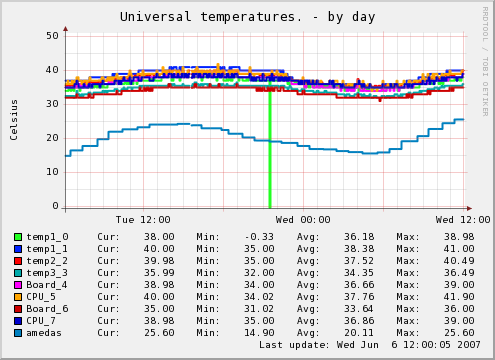
一週間だとこんな。
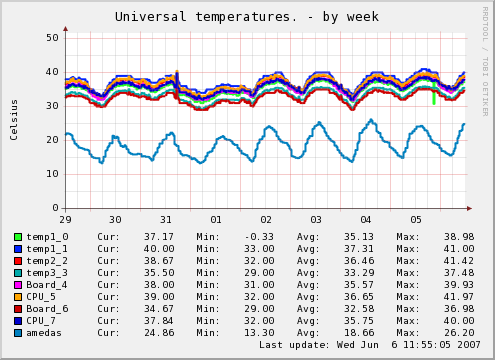
ためしにfoltiaを動かしてる機械だとこんな感じ。
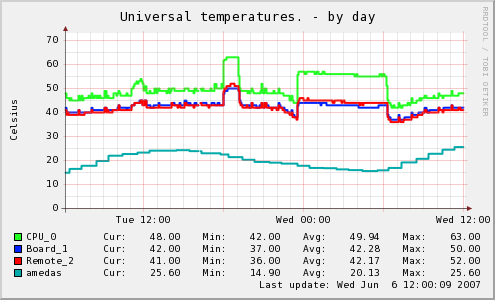
録画がおわってトラコンが走ると猛烈に熱くなるというのがとてもよくわかる。
インストールは他のプラグインとおんなじで、lm_sensorsが入ってれば、ほぼ自動で動くはず。アメダスの地域を変えるには108行目のRSS URLを変える。
ダウンロードはこちら
munin lm_sensors温度プラグイン temperature.pl.txt
ソースはこんな。
-
#!/usr/bin/perl -w
-
#
-
# Anime recording system foltia
-
# http://www.dcc-jpl.com/soft/foltia/
-
#
-
# munin用温度監視モジュール/Linux / lm_sensors
-
#
-
# DCC-JPL Japan/foltia project
-
#
-
#
-
# How to install to munin.
-
# munin : http://munin.projects.linpro.no/
-
#
-
# su -
-
# cp temperature.pl /usr/share/munin/plugins/temperature
-
# ln -s /usr/share/munin/plugins/temperature /etc/munin/plugins/
-
# restart munin-node Ex. service munin-node reload
-
#
-
#
-
use strict;
-
use warnings;
-
-
if ($#ARGV> -1 ){
-
-
if ( $ARGV[0] eq "autoconf" ){
-
my $lmsensorspath = `which sensors`;
-
if ($lmsensorspath eq ""){
-
print "no\n";
-
}else{
-
print "yes\n";
-
}
-
exit 0;
-
}elsif($ARGV[0] eq "config"){
-
print "graph_title Universal temperatures. \n";
-
print "graph_args --base 1000 -l 0\n";
-
print "graph_vlabel Celsius\n";
-
print "graph_scale no\n";
-
print "graph_category sensors\n";
-
print "graph_info This graph shows the temperature in degrees Celsius of lm_sensors in the machine and AMEDAS.\n";
-
&extracttempratures("config");
-
print "amedas.label amedas\n";
-
#print "amedas.type DERIVE\n";
-
print "amedas.info temperature from amedas\n";
-
-
exit;
-
}else{
-
&extracttempratures();
-
my $amedasvalue = &getamedastemp();
-
print "amedas.value $amedasvalue\n";
-
exit;
-
}
-
-
}else{
-
&extracttempratures();
-
my $amedasvalue = &getamedastemp();
-
print "amedas.value $amedasvalue\n";
-
exit;
-
}
-
-
sub extracttempratures(){
-
#print "$#_\n\n";
-
my $flag = "";
-
if ($#_ == 0){
-
if ($_[0] eq "config"){
-
$flag = "config";
-
}
-
}else{
-
$flag = "value";
-
}#endif value
-
-
#my $sensors=`cat ./mer-sensors.txt`;
-
my $sensors = `which sensors`;
-
$sensors = `$sensors`;
-
my $data = "";
-
my $counter = "0";
-
my @tmp1 = "";
-
my $temperature = "";
-
-
foreach $data (@sensor){
-
if ($data =~ /[0-9].*C/){
-
$temperature = $tmp1[1];
-
if ($flag eq "config"){
-
print "$tmp1[0]_$counter.label $tmp1[0]_$counter\n";
-
#print "$tmp1[0]_$counter.type DERIVE\n";
-
print "$tmp1[0]_$counter.info temperature on $tmp1[0]_$counter\n";
-
#print "$tmp1[0]_$counter.max 200\n";
-
#print "$tmp1[0]_$counter.min -20\n";
-
}else{
-
print "$tmp1[0]_$counter.value $temperature\n";
-
}
-
$counter++;
-
}#if
-
}#foreach
-
}#endsub
-
-
sub getamedastemp(){
-
use LWP::Simple;
-
my $rssurl = "";
-
if ($#_> -1 ){
-
$rssurl = $_[0] ;
-
}else{
-
#Config section
-
#デフォルトで八王子
-
$rssurl = "http://weather.livedoor.com/forecast/rss/amedas/point/44112.xml";
-
}
-
-
my ($content) = get("$rssurl");
-
-
foreach(@line){
-
if( /の気温/){
-
my (@linetmp) = "";
-
my $temperature = "$linetmp[0]";
-
last;
-
}
-
}#foreach
-
}#endsub
Comments
Leave a Comment
TrackBack URI :http://www.dcc-jpl.com/diary/2007/06/06/munin/trackback/
Recently
- C105 冬コミのご案内
- Comistream Reader公開!
- 2024年10月時点の令和最新版ウチのバックアップ環境
- C104 夏コミのご案内
- C103 冬コミのご案内
- C102 夏コミのご案内 13日 日曜日 西お28b
- 「アニメソムリエ」という新サービスを作りました!
- C101冬コミのご案内 2日目 12/31 土曜日 西さ07a
- モバイルディスプレイをMac miniにつないだら1600×1000がRetina表示にならなかったんで設定変更した話
- C100夏コミのご案内 1日目 8/13 土曜日 西し15b
- DCC-JPL.COMのメールシステムをG SuiteからCloudflare Email Routingに切り換えた
- ゲーム実況とVTuber的な日記【毎週土曜15時配信】
- C99冬コミのご案内 2日目 12/31金曜日 東5 テ07b
- アニメオブジイヤ2020
- MacでjpegのzipをQuickLookしよう
- USB2.5GbEアダプタを買ったりErgoDoxのキースイッチをまた交換したりといった最近の日記
- CentOS 8 StreamがESXi5.5上でIllegal instruction (core dumped)で死にまくるのを解決するメモ
- 2020年のヒット曲TOP41が1時間でわかるMIX(原曲Spotifyリンク&各曲コメントつき)
- アニメオブジイヤ2019
- 今日のErgoDoxなどの日記
- 2019年のヒット曲TOP41が1時間でわかるMIX
- 中古のThinkPad X1 Carbon 4th Genを買ってWWAN(LTEモデム)を内蔵した話
- Raspberry PiでGNSSをクロックソースにするStratum1 NTPサーバーを作った話
- 40ギガビットイーサネットへの道 1(MikroTik CRS326-24S+2Q+RM導入編)
- メインプロバイダを「ZOOT NATIVE IPv4固定IP1個」に乗り換えた
- C97冬コミのご案内 4日目 12/31火曜日 南3 ヨ-18a
- 2018年のヒット曲TOP41が1時間でわかるMIX
- 最近のErgoDox日記
- レーザー刻印で薙刀式キーキャップを作った
- Mac miniの重さ
Categories
Archives
- 2024年 12月
- 2024年 11月
- 2024年 8月
- 2023年 12月
- 2023年 8月
- 2023年 3月
- 2022年 12月
- 2022年 8月
- 2022年 3月
- 2021年 12月
- 2021年 11月
- 2021年 5月
- 2021年 3月
- 2021年 2月
- 2020年 12月
- 2020年 11月
- 2020年 10月
- 2020年 6月
- 2019年 12月
- 2019年 11月
- 2019年 10月
- 2019年 9月
- 2019年 8月
- 2019年 7月
- 2019年 5月
- 2019年 4月
- 2019年 3月
- 2019年 1月
- 2018年 12月
- 2018年 8月
- 2018年 6月
- 2018年 4月
- 2018年 2月
- 2017年 12月
- 2017年 8月
- 2017年 5月
- 2017年 1月
- 2016年 12月
- 2016年 9月
- 2016年 8月
- 2016年 7月
- 2016年 4月
- 2016年 1月
- 2015年 11月
- 2015年 9月
- 2015年 8月
- 2015年 5月
- 2015年 3月
- 2015年 2月
- 2015年 1月
- 2014年 12月
- 2014年 11月
- 2014年 10月
- 2014年 9月
- 2014年 8月
- 2014年 7月
- 2014年 5月
- 2014年 3月
- 2014年 2月
- 2014年 1月
- 2013年 12月
- 2013年 11月
- 2013年 10月
- 2013年 9月
- 2013年 8月
- 2013年 7月
- 2013年 6月
- 2013年 5月
- 2013年 4月
- 2012年 11月
- 2012年 10月
- 2012年 9月
- 2012年 8月
- 2012年 7月
- 2012年 6月
- 2012年 5月
- 2012年 4月
- 2012年 3月
- 2012年 2月
- 2012年 1月
- 2011年 12月
- 2011年 11月
- 2011年 10月
- 2011年 9月
- 2011年 8月
- 2011年 7月
- 2011年 6月
- 2011年 5月
- 2011年 4月
- 2011年 3月
- 2011年 2月
- 2011年 1月
- 2010年 12月
- 2010年 11月
- 2010年 10月
- 2010年 9月
- 2010年 8月
- 2010年 7月
- 2010年 6月
- 2010年 5月
- 2010年 4月
- 2010年 3月
- 2010年 2月
- 2010年 1月
- 2009年 12月
- 2009年 11月
- 2009年 10月
- 2009年 9月
- 2009年 8月
- 2009年 7月
- 2009年 6月
- 2009年 5月
- 2009年 4月
- 2009年 3月
- 2009年 2月
- 2009年 1月
- 2008年 12月
- 2008年 11月
- 2008年 10月
- 2008年 9月
- 2008年 8月
- 2008年 7月
- 2008年 6月
- 2008年 5月
- 2008年 4月
- 2008年 3月
- 2008年 2月
- 2008年 1月
- 2007年 12月
- 2007年 11月
- 2007年 10月
- 2007年 9月
- 2007年 8月
- 2007年 7月
- 2007年 6月
- 2007年 5月
- 2007年 4月
- 2007年 3月
- 2007年 2月
- 2007年 1月

line115の気温は文字コードきをつけないと乙るでし。
livedoor amedasがUTF8なのでUTF8で保存やね。
[…] http://www.dcc-jpl.com/diary/2007/06/06/munin/ これの使い方がいまいちわかりません;; ソース落としてから、どうしたらいいのでしょうか? 普通のプラグインとは違うようですし・・・ […]
八王子以外のポイントの RSS URL はどうやって知ることができますか。
いまどきは提供元の仕様が変更されててどのみちそのままでは動かないと思います。
八王子は今でもちゃんと取れています
ただし、”use utf8″ を追加し、”Core 0″のようにスペースが入るとデータが表示されないので若干の変更を加えていますが。